🔐 Don’t worry!
You won’t need to enter any passwords or install anything.
We won’t access your phone either.
It’s fast and 100% safe! 😉
Has your WhatsApp ever shown messages as “read” even though you didn’t open them?
Has the app ever crashed or closed by itself for no reason?
Does your phone heat up or lose battery quickly, even when not in use?
Have you ever shared your WhatsApp verification code with someone?
Have you ever used WhatsApp Web on another computer and forgot to log out?
🔍 Analysis Complete
Based on your answers, we’ve identified some patterns worth your attention. Check out what you should do next.
FAQ
We created this test to help people who suspect strange behavior on their phones, like read messages without explanation or frequent crashes. It checks for possible signs of unauthorized access to WhatsApp — in a simple and free way.
Anyone who uses WhatsApp regularly and wants to know if they’re protected. The test is especially useful for people who work with the app, share personal information, or have noticed suspicious changes in phone behavior.
No. The questions are simple and based on real situations anyone can understand. You don’t need any digital security knowledge to complete the test.
Totally safe. No personal information is collected or stored. The purpose is only to guide you based on your answers, with no risk or exposure.
No. It works as an initial alert. If the result shows possible signs of spying, it’s best to follow security recommendations — such as installing a good mobile protection app and reviewing your WhatsApp settings.
It means your phone might show typical signs of digital spying, like messages marked as read without being opened, frequent crashes, or fast battery drain. These are warning signs — especially for users who deal with sensitive information.
If your WhatsApp is being accessed without permission, your messages, photos, and even shared documents might be exposed. This compromises your privacy and can affect both personal and professional data. The sooner you act, the better.
We recommend the following steps:
Enable two-step verification on WhatsApp
Check for unknown active sessions via WhatsApp Web
Install a mobile security app like Norton, Avast, or Malwarebytes to detect spy apps and protect your data
Avoid sharing sensitive data (personal ID), passwords, or addresses via message. Use a password or fingerprint lock for the app and check battery/data usage regularly. These practices enhance protection and privacy.
Yes. Good mobile antivirus apps detect malicious behavior and strange activity that can affect WhatsApp directly. They add an extra layer of defense for your phone’s security.
The test checks for common signs of spying, like app crashes, abnormal battery use, or active WhatsApp Web sessions. Based on your answers, it suggests whether further investigation is needed.
Yes. Apps like Malwarebytes, Avast Mobile Security, and Norton can detect spy activity and apps running in the background. They also monitor unusual data use and app permissions.
Go to Settings > Linked Devices to see if unknown sessions are active on WhatsApp Web. Security apps can also alert you when new access occurs.
WhatsApp itself doesn’t provide such a tool, but antivirus apps like McAfee or Kaspersky offer monitoring features that can detect intrusion attempts or risky behavior on your phone.
Yes. Tests like this help detect risks that often go unnoticed. Repeating the test regularly and using monitoring tools keeps your WhatsApp and your data more secure.
Yes — if combined with good security practices like app locking, data encryption, and limiting device access. WhatsApp alone isn’t enough, but it’s safe when used wisely.
Yes, especially if you don’t use two-step verification, share your app with others, or leave sessions open on shared devices. These actions increase the risk of data leaks.
Top recommendations include:
Norton Mobile Security: full protection
Avast Mobile Security: detects spyware
AppLock: adds password to WhatsApp
Malwarebytes: excellent at removing hidden spyware
Free versions offer basic protection, but paid plans (like Malwarebytes Premium or Avast Ultimate) provide real-time scanning, tracking, and remote blocking — which are worth the investment.
Apps like Malwarebytes and Avast scan for hidden spyware, abnormal battery drain, and suspicious app behavior. They notify you of anything unusual.
AppLock is a great tool for this. It protects WhatsApp with a PIN, password, or fingerprint — easy to set up and very effective.
Yes. They detect threats, prevent new spy apps from being installed, block malicious links, and monitor your system to protect digital privacy.
It can — especially if used on multiple devices, without app lock, or with weak privacy practices. Client conversations should always be protected.
Use two-step verification, install mobile security apps, avoid sharing unencrypted sensitive data, and always close open WhatsApp Web sessions.
Yes. WhatsApp Business offers features like auto-replies, labels, and support controls. Combined with security apps and good data practices, it’s a safe tool for business.
Go to Settings > Account > Two-step verification, and create a PIN. This prevents someone from activating WhatsApp on another device using your number.
Yes, in some cases. Frequent crashes can be caused by hidden apps, background activity overload, or even spyware operating silently.
If your phone heats up for no reason, drains battery quickly, or shows odd notifications — it might be compromised, especially if WhatsApp is involved.
Only if the computer is yours. Avoid leaving sessions open on shared/public devices. Always log out via Settings > Linked Devices in the app.
Don’t share your verification code
Enable two-step verification
Lock the app with AppLock
Regularly check linked devices
Install a trusted mobile security app

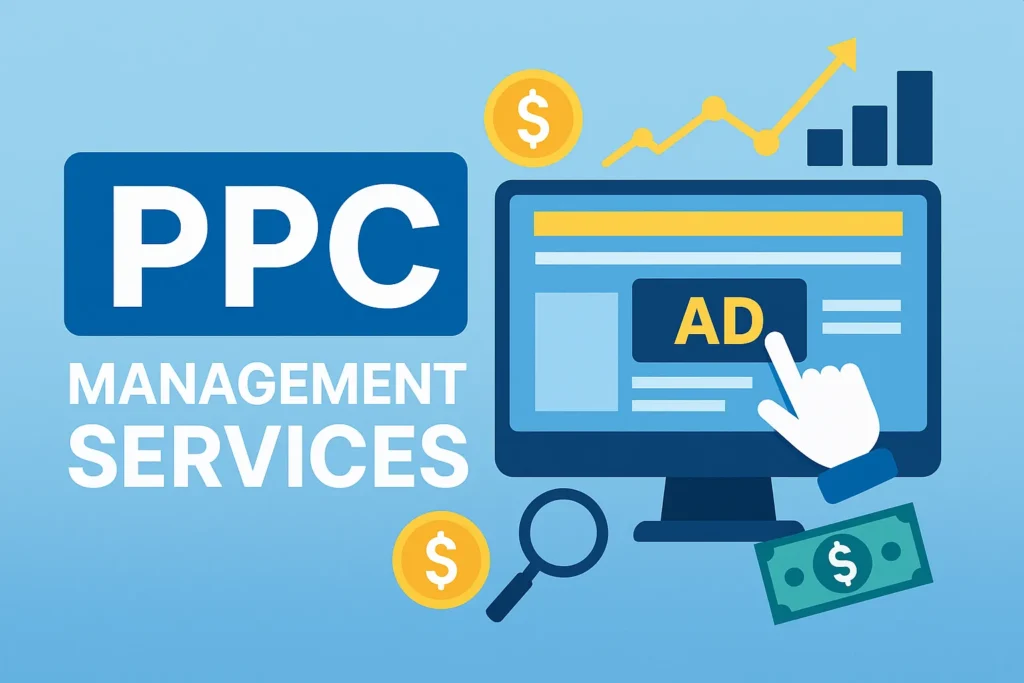







 por LuxStudio
por LuxStudio