Why Use Google Forms for Organizational Climate Surveys?
Using Google Forms to create an organizational climate survey is one of the most accessible and efficient methods available for HR departments and company leadership. It’s free, customizable, integrates easily with Google Sheets for automatic data collection, and offers anonymity — a crucial factor when dealing with sensitive employee feedback.
The platform allows you to create fully digital surveys that can be accessed from any device, making participation easier for employees working in different environments, including remote settings. With the right structure, your Google Form can help reveal key insights into employee satisfaction, communication gaps, team dynamics, and management effectiveness.
Additionally, Google Forms is constantly updated by Google, ensuring a secure and user-friendly experience. You can also add your organization’s logo, customize the theme, and receive real-time responses — all without any technical expertise required.

Understanding the HR Climate Survey Approach
An HR climate survey goes beyond general employee feedback — it focuses specifically on how your human resources policies, leadership style, and organizational practices are perceived across departments. By deploying this type of survey, companies can better evaluate how internal policies impact employee motivation, trust, and performance. It’s a critical part of improving internal communication and shaping long-term talent retention strategies.
Key Elements of a Good Organizational Climate Survey
To create a Google Forms survey that delivers meaningful results, you must include questions that evaluate the core areas of your organization’s work environment. Here are the most important elements:
- Communication – Ask about how clearly objectives are communicated, how feedback is shared, and whether employees feel heard.
- Leadership and Management – Include questions on trust, support, and decision-making transparency.
- Teamwork and Collaboration – Gauge how effectively teams work together, share responsibilities, and resolve conflicts.
- Recognition and Motivation – Explore whether employees feel valued for their contributions and understand performance expectations.
- Well-being and Workload – Include sections related to work-life balance, mental health support, and stress levels.
- Career Development – Investigate perceptions of opportunities for growth, training, and promotions within the company.
Including a mix of Likert-scale questions (e.g., strongly disagree to strongly agree), open-ended questions, and multiple choice items ensures both quantitative and qualitative data collection.

How to Run an Effective Organizational Climate Survey with Google Forms
Running an organizational climate survey with Google Forms allows companies to collect anonymous, structured feedback without any cost. The platform simplifies the process of gathering insights on employee satisfaction, internal communication, and leadership effectiveness.
Why Your Company Needs a Climate Survey Today
A company climate survey is more than a diagnostic tool — it’s a mirror that reveals the culture, emotional environment, and structural challenges inside your business. Companies that invest in climate surveys regularly tend to have higher retention rates and stronger team cohesion. These surveys help leaders identify gaps between perception and policy, allowing them to adapt more efficiently to employee needs.
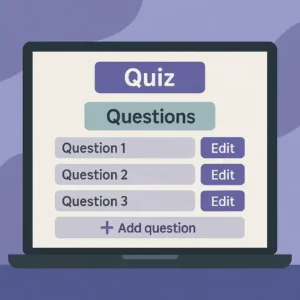
Step-by-Step: How to Build the Survey in Google Forms
- Go to Google Forms and click on the blank template to start.
- Add a Title like “Organizational Climate Survey – Confidential”.
- Insert a short description explaining the purpose of the survey and emphasizing anonymity.
- Begin adding your questions, categorized by topic. Use section dividers (via the “Add Section” button) to break it into clear parts such as Communication, Leadership, etc.
- Use required fields for essential questions but avoid overloading the user to ensure higher completion rates.
- Customize the design by adding your company’s logo and selecting a theme color that matches your brand.
- Enable response collection settings such as:
- Do not collect email addresses (if anonymity is crucial).
- Allow only one response per employee if needed.
- Preview your form and send a test version internally for review.
- Share the form link via email, Slack, or internal systems.
- Monitor responses via Google Sheets and analyze trends using filters and graphs.
Best Practices to Increase Participation Rates
To ensure a higher completion rate, especially for anonymous organizational climate surveys, follow these proven tips:
- Communicate the purpose clearly and transparently to all staff.
- Ensure anonymity and state that responses cannot be traced back to individuals.
- Use simple, jargon-free language to make questions accessible.
- Keep the survey short — 20 to 30 questions maximum is ideal.
- Set a deadline and send timely reminders.
- Offer transparency in results by sharing key insights with staff after the analysis is complete.
How an HR Climate Survey Enhances Leadership Feedback
With an HR climate survey, management can access employee sentiment regarding fairness, recognition, career development, and overall satisfaction with HR initiatives. This data is especially useful for CHROs, HR managers, and team leads who want actionable insights into areas like onboarding, DEI programs, and professional development frameworks.
Analyzing the Results and Taking Action
Once the responses are in, the next step is to analyze the data effectively. Use Google Sheets or export the responses to Excel to create visual dashboards. Key actions include:
- Identifying patterns and trends by department, location, or hierarchy.
- Segmenting open-ended responses by keywords and tone.
- Prioritizing urgent issues raised in multiple responses.
- Presenting results to leadership with action plans.
- Communicating follow-up actions to employees to close the feedback loop.
Ignoring results or failing to act can harm trust. Transparency and accountability are key in making climate surveys effective long-term tools for cultural growth.
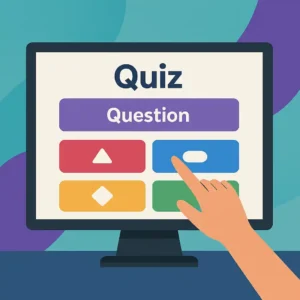
Benefits of Using Google Forms for an Organizational Climate Survey
Using Google Forms for an organizational climate survey provides real-time analytics, customizable themes, and automatic response tracking — all essential for HR teams seeking to evaluate workplace culture efficiently and accurately.
Ready-to-Use Template Ideas for Your Organizational Climate Survey
When creating a survey with Google Forms, having a well-structured template helps you save time and ensures you don’t miss key areas of analysis. Below are example templates you can copy or adapt, based on your organization’s size, goals, and industry.
Template 1: General Organizational Climate Survey
Section 1: Communication
- I clearly understand the goals of my team and the company. (Strongly disagree to strongly agree)
- Feedback is shared regularly and constructively.
- I feel comfortable expressing my ideas to colleagues and supervisors.
Section 2: Leadership
- Managers lead by example.
- My supervisor supports my professional development.
- Decisions are made transparently in the company.
Section 3: Teamwork
- I feel that team collaboration is encouraged.
- Team conflicts are resolved constructively.
- I can rely on my team when I need help.
Section 4: Motivation and Recognition
- I receive adequate recognition for my work.
- My role gives me a sense of purpose and motivation.
- I understand how my performance is evaluated.
Section 5: Work Environment and Well-being
- I have the necessary tools and resources to do my job.
- I feel my workload is reasonable.
- The company supports employee well-being and work-life balance.
Section 6: Open Feedback
- What do you like most about working here?
- What would you improve in our company environment?
- Is there anything else you would like to share?

Template 2: Remote Work Focused Climate Survey
Section 1: Digital Communication
- I feel connected to my team despite working remotely.
- Digital meetings are productive and inclusive.
- I receive timely updates and important information.
Section 2: Support and Tools
- I have access to the digital tools needed for my role.
- The company provides adequate IT support.
- I feel supported by leadership when working remotely.
Section 3: Well-being at Home
- My home workspace is comfortable and productive.
- I maintain a healthy work-life balance working remotely.
- I feel mentally and emotionally supported by the company.
Section 4: Career and Growth
- Remote work does not affect my chances of promotion.
- I have opportunities for training and skill development.
- I receive constructive feedback even when working from home.
Template 3: New Employee Integration Climate Survey
Section 1: Onboarding Process
- The onboarding process helped me understand my role.
- I felt welcomed by my new team.
- I had access to all the resources needed to start my job.
Section 2: Cultural Fit
- The company culture was explained clearly.
- I understand the values and mission of the organization.
- I feel that I belong in my current team.
Section 3: Initial Support
- My supervisor was available for questions and support.
- I was introduced to key contacts and processes.
- I received timely feedback during my first weeks.
You can create any of these templates using section titles, linear scale questions, multiple-choice items, and open-ended fields in Google Forms. Just adjust the wording to reflect your organization’s tone and priorities.

Step-by-Step Guide to Building an Organizational Climate Survey with Google Forms
Digital Tools for Company Climate Survey Management
Using platforms like Google Forms to conduct your company climate survey streamlines the process, making it easier to customize questions, ensure anonymity, and track trends over time. Responses can be automatically synced to dashboards for real-time analysis — enabling faster decision-making and strategic HR improvements.
If you want to create a reliable organizational climate survey with Google Forms, start by structuring your sections into key themes such as leadership, communication, and well-being. Use a mix of question types to capture both data and sentiment.
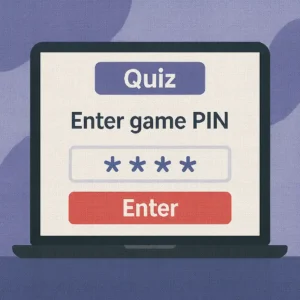
Optional Add-ons in Google Forms
Google Forms allows you to enhance your survey experience with extra features:
- Validation rules to control input types (e.g., numbers only).
- Progress bars to show form completion status.
- Conditional logic to display questions based on previous answers.
- Confirmation messages that thank respondents after submission.
These features make the survey more interactive, personalized, and effective at gathering insights that matter.
How to Analyze and Visualize Survey Responses in Google Forms
After collecting responses from your organizational climate survey in Google Forms, it’s time to turn the raw data into actionable insights. Google Forms automatically generates summary graphs, but deeper analysis often requires exporting the data to Google Sheets. Here’s a step-by-step guide to interpreting your results effectively and professionally.
Step 1: Access Your Responses in Google Sheets
- Open your Google Form.
- Click the “Responses” tab.
- Select the green Sheets icon to export data into a Google Sheets spreadsheet.
- The data will appear in tabular format — each row representing a respondent, and each column a question.
This export becomes the foundation of your analysis. You’ll be able to sort, filter, graph, and segment the data freely.
Step 2: Use Filters to Segment Responses
Using Google Sheets’ filter tool, you can break down the data by department, location, seniority, or any other demographic information you included in the form. To activate filters:
- Click on the header row.
- Go to Data > Create a Filter.
- Use dropdown arrows to filter by values (e.g., only responses from the Marketing department or remote employees).
Segmentation allows you to identify patterns specific to teams or employee groups, making it easier to take targeted action.
Step 3: Create Charts to Identify Trends
Use built-in chart tools in Google Sheets to visualize the survey outcomes:
- Pie charts: Great for showing proportions in multiple-choice responses (e.g., how many employees feel “very satisfied” vs. “not satisfied”).
- Bar graphs: Useful to compare answers across questions (e.g., satisfaction by department).
- Line graphs: Helpful for time-based surveys or pulse checks repeated regularly.
To create a chart:
- Highlight the data range.
- Click Insert > Chart.
- Customize the chart type, title, and colors.
- Place the chart on a new sheet or next to your summary table.
Step 4: Use Pivot Tables for Cross-Analysis
Pivot tables allow you to analyze large datasets by summarizing values:
- Create a new pivot table from the data tab.
- Use questions as rows, and average values (from scaled responses) as values.
- Group by departments or roles to compare perceptions across teams.
For example:
“Average satisfaction with leadership by department” reveals where leadership training might be most needed.
Step 5: Analyze Open-Ended Responses
Copy open-ended answers into a separate sheet. Then:
- Group them by theme: Use categories like “Communication Issues”, “Management”, or “Well-being”.
- Count how many times each theme appears.
- Highlight quotes that represent major sentiments.
You can also use add-ons like Google Natural Language AI, or import the responses into a tool like ChatGPT or WordClouds.com to detect patterns.
Step 6: Summarize Insights in a Report
After processing the data, create a summary document to present findings:
- Key stats (e.g., “87% feel comfortable communicating with their managers”)
- Top 3 areas of satisfaction
- Top 3 concerns raised
- Suggested actions or next steps
Include visuals like pie charts and bar graphs to make the results easier to digest. This report can be shared with leadership and later summarized for all employees.
Step 7: Take Action and Communicate Results
The value of any organizational climate survey lies in what you do with the results. Employees want to know their voices are heard. Best practices:
- Hold team meetings to discuss findings.
- Create action plans and assign responsibilities.
- Set timelines for changes or improvements.
- Conduct follow-up surveys in 3–6 months to measure progress.
Being transparent, even about negative feedback, shows integrity and builds trust. Let employees see that their responses shape real change — this encourages greater engagement in future surveys.
How to Automate and Track Progress
To maintain an ongoing cycle of improvement:
- Automate monthly or quarterly surveys using Google Forms templates.
- Use Google Sheets + Google Data Studio (Looker Studio) to build dynamic dashboards.
- Add filters by time period, team, or region.
- Track the evolution of key metrics over time: communication score, management rating, motivation index, etc.
This transformation turns a simple form into a powerful tool for HR strategy and cultural development.

Why Choose Google Forms for Your Organizational Climate Survey
Choosing Google Forms for your organizational climate survey ensures accessibility across all devices, easy sharing with internal teams, and instant syncing with Google Sheets for analysis. It’s the most scalable option for growing companies.
Comparing Survey Tools: Why Google Forms Is the Best Option for Organizational Climate Surveys
Choosing the right tool to conduct your organizational climate survey can make a significant difference in response rates, data quality, and ease of analysis. Below is a comparison between Google Forms and other common platforms.
| Feature | Google Forms | Typeform | SurveyMonkey | Microsoft Forms |
|---|---|---|---|---|
| Price | Free | Limited free | Limited free | Free with Office |
| Easy to Use | ✅ Yes | ✅ Yes | ✅ Yes | ✅ Yes |
| Integration with Sheets | ✅ Native | ❌ Not native | ✅ Via export | ❌ Excel only |
| Custom Branding | ✅ Basic | ✅ Advanced | ✅ Advanced | ✅ Basic |
| Anonymous Surveys | ✅ Yes | ✅ Yes | ✅ Yes | ✅ Yes |
| Conditional Logic | ✅ Basic | ✅ Advanced | ✅ Advanced | ✅ Basic |
| Response Limit (Free) | Unlimited | 10/month | 40/month | Unlimited |
| Real-Time Collaboration | ✅ Yes | ✅ Yes | ✅ Yes | ✅ Yes |
From a cost-benefit and SEO standpoint, Google Forms is ideal because it integrates directly with the Google ecosystem (Sheets, Gmail, Calendar), has no cost, and supports scalable use across teams. For companies focused on productivity and visibility, using a Google tool enhances internal efficiency while allowing content repurposing (e.g., publishing survey templates as blog content).
Integrating the HR Climate Survey into Broader Strategies
To get the most out of an HR climate survey, it should be part of a broader organizational development plan. Results can feed directly into OKRs, internal training programs, and culture-shaping initiatives. When leadership acts on employee feedback consistently, trust grows — and so does productivity.
Customizing an Organizational Climate Survey with Google Forms for Better Results
A well-designed organizational climate survey with Google Forms helps uncover internal issues before they escalate. Customize questions by department, use conditional logic, and always ensure anonymity to get honest responses.
Sample Google Forms Settings Configuration (for SEO and UX)
For SEO-oriented businesses or HR teams documenting internal processes, it’s important to present how the form was built. Below is a sample setup structure that can be embedded as rich content:
| Setting | Configuration |
|---|---|
| Form Title | Organizational Climate Survey 2025 |
| Description | Confidential – For internal analysis only |
| Email Collection | ❌ Disabled (for anonymity) |
| Limit to 1 response | ✅ Enabled (via company login) |
| Progress Bar | ✅ Enabled |
| Confirmation Message | Thank you for your input! |
| Theme Color | Based on company branding |
| Font | Roboto or Arial for readability |
| Sections | 6 total (Communication, Leadership, etc.) |
| Question Types | Multiple choice, Linear scale, Paragraph |
These configurations not only improve user experience but also demonstrate transparency and intention behind the survey design — which builds trust internally and showcases process optimization externally when included in SEO content.
Checklist: Before and After Launching the Survey
✅ Pre-launch Checklist
- Draft and approve all survey questions.
- Customize the form with company branding.
- Disable email collection for anonymity.
- Share a test link with internal HR team.
- Create an announcement message or email.
- Schedule reminders for completion.
📊 Post-launch Checklist
- Export results to Google Sheets.
- Filter by departments or roles.
- Generate visual charts and graphs.
- Create a summary report with key findings.
- Share insights with leadership and employees.
- Schedule next survey round (quarterly or semiannual).
These actionable checklists can be embedded into your internal documentation or public-facing HR guides, contributing to SEO performance by providing structured, helpful content for other professionals searching for climate survey procedures.
Embedding a Google Form on Your Website (Bonus Tip)
If you’re documenting your internal survey process on your blog, adding the form itself to a webpage can help increase transparency and engagement — especially for companies gathering feedback from clients, suppliers, or candidates. To embed your form:
- Open your Google Form.
- Click on the “Send” button.
- Select the < > Embed HTML option.
- Copy the code and paste it into your blog or site page.
<iframe src="https://docs.google.com/forms/d/e/YOUR-FORM-ID/viewform?embedded=true" width="640" height="1200" frameborder="0" marginheight="0" marginwidth="0">Loading…</iframe>
This functionality is especially useful for startups and consultancies creating landing pages about internal culture or digital HR solutions — a perfect strategy to rank for keywords like “how to create climate survey for my company”.
Creating a Scalable Organizational Climate Survey with Google Forms
A scalable organizational climate survey with Google Forms empowers businesses to collect consistent feedback across teams, departments, and even global offices. Its cloud-based format ensures that HR can manage responses in real time.
How Organizational Climate Surveys Improve Employer Branding and Employee Retention
Organizational climate surveys are not only tools for internal diagnosis — they play a critical role in strengthening your company’s reputation and positioning in the job market. When properly conducted, analyzed, and acted upon, these surveys directly influence employee retention, recruitment efforts, and overall brand perception.
What Is Employer Branding and Why It Matters?
Employer branding is the image and reputation your company builds as a place to work. It includes what current and former employees say about your organization, how candidates perceive the work environment, and what values your business publicly upholds. Strong employer branding leads to:
- Higher talent attraction — Top professionals prefer companies known for valuing employee feedback.
- Lower turnover — When people feel heard and see action being taken, they’re more likely to stay.
- Reduced hiring costs — Satisfied employees often refer new candidates, cutting recruitment expenses.
- Stronger workplace culture — Clear values and transparency strengthen team dynamics.
Conducting frequent organizational climate surveys — and publishing results (internally or externally) — shows that your company is committed to continuous improvement and listening to its people.
Connecting Survey Data with Employer Branding Strategies
| Survey Element | Impact on Employer Branding | How to Communicate It |
|---|---|---|
| High satisfaction with leadership | Positions your company as a supportive, structured place | Highlight in job descriptions and LinkedIn posts |
| Positive feedback on teamwork | Emphasizes collaboration and trust | Include in career pages or internal referral programs |
| Open-ended insights | Demonstrates transparency and willingness to improve | Use anonymized quotes in internal newsletters |
| Follow-up actions | Builds credibility and employee trust | Mention actions taken in company blog or social media |
| Regular survey cadence | Shows long-term HR commitment | Add “We survey our teams quarterly” to career sections |
By aligning your survey data with your external messaging, your HR and marketing teams can work together to attract talent that fits your culture and values.
Tips for a High-Response Organizational Climate Survey with Google Forms
To increase participation in your organizational climate survey with Google Forms, clearly communicate its purpose, keep the questions concise, and emphasize confidentiality. High response rates lead to more accurate workplace insights.
Retention Strategy Powered by Survey Results
One of the most powerful uses of organizational climate surveys is shaping retention initiatives based on real feedback. Here are some strategies supported by data:
- Career development programs: If employees express concern about lack of growth, introduce mentorship, training, or internal mobility initiatives.
- Mental health support: If stress and burnout scores are high, expand wellness benefits, flexible schedules, or mental health days.
- Recognition platforms: If workers feel undervalued, implement formal recognition programs like employee of the month, shoutouts in meetings, or peer kudos systems.
- Team feedback loops: Create department-specific action plans based on team feedback to foster inclusion and localized change.
Real-World Example
Let’s say 64% of your survey respondents report poor communication from leadership. After implementing weekly town hall meetings and monthly Q&A sessions, a follow-up survey six months later shows only 18% still feel uninformed. This tangible change not only improves morale but can also be highlighted in onboarding materials or employer branding campaigns to show a proactive internal culture.
How Surveys Enhance Transparency and Cultural Alignment
Employees value transparency. When your company shows them that their voices matter — not just through surveys, but through visible, measurable actions — it cultivates loyalty and advocacy.
Cultural alignment becomes easier when you have data about what matters most to your employees. Instead of making assumptions about engagement, motivation, or well-being, you’re guided by their direct responses. This leads to:
- More focused company values.
- Clearer communication standards.
- Improved HR initiatives aligned with actual needs.
- Better management training based on real leadership gaps.
Analyzing Data from an Organizational Climate Survey with Google Forms
Once responses are collected, analyzing data from your organizational climate survey with Google Forms using Google Sheets or Looker Studio helps uncover trends, identify weak points, and guide strategic HR decisions.
How to Customize Your Organizational Climate Survey for Different Departments
Not all teams face the same challenges. While a generic climate survey offers an overview of company culture, tailoring your questions by department — such as HR, Sales, IT, or Customer Support — results in more accurate data and better-informed decisions. Below, we’ll explore how to customize Google Forms surveys to reflect the unique dynamics of each area of the business.
1. Human Resources (HR)
Goal: Assess internal perception of HR policies, communication, and support effectiveness.
Sample Questions:
- How accessible is the HR team when you need support?
- Do you feel that company policies are applied consistently?
- How satisfied are you with the hiring and onboarding process?
- Have you received helpful guidance regarding benefits and career development?
Use Case: Responses may indicate whether HR is perceived as a strategic partner or merely administrative. A low score in policy communication, for instance, could lead to revamped employee handbooks or regular Q&A sessions.
2. Sales
Goal: Measure stress levels, motivation, communication from leadership, and alignment with goals.
Sample Questions:
- Are your sales targets clearly defined and attainable?
- Do you feel supported by leadership when facing challenges with clients?
- Does your compensation structure motivate you to perform?
- How effective are the tools you use for prospecting and managing leads?
Use Case: If many reps feel demotivated due to unclear targets or limited CRM tools, action plans may include better sales enablement training or revising quotas.
3. Information Technology (IT)
Goal: Understand workload, cross-departmental collaboration, and access to resources.
Sample Questions:
- Do you feel that IT receives realistic timelines for requests?
- Is there efficient communication between IT and other departments?
- Are internal systems well-maintained and documented?
- Do you feel recognized for solving critical problems?
Use Case: An IT team reporting high levels of overload and lack of recognition could benefit from new project management tools, clearer SLAs (service level agreements), and internal awareness campaigns.
4. Marketing
Goal: Evaluate creativity support, alignment with other departments, and feedback loops.
Sample Questions:
- Are your ideas for campaigns taken seriously by leadership?
- Do you collaborate effectively with the sales and product teams?
- Are marketing KPIs aligned with broader company objectives?
- Do you have access to the tools you need (design, analytics, automation)?
Use Case: Marketing may feel disconnected from product development or sales if there’s poor interdepartmental sync. A survey highlighting this can lead to new collaborative rituals like weekly sync meetings.
5. Customer Support
Goal: Gauge emotional strain, client relationship dynamics, and problem-solving empowerment.
Sample Questions:
- Do you feel adequately trained to handle customer issues?
- Is your work emotionally draining?
- Are you empowered to resolve problems independently?
- Do you receive feedback on how your work impacts customer satisfaction?
Use Case: A high burnout score among support agents may require rotating shifts, better escalation paths, or implementing self-care protocols in busy seasons.
6. Finance
Goal: Measure understanding of internal processes, approval flows, and workload management.
Sample Questions:
- Do you receive timely responses from other departments regarding budget requests?
- Are the financial tools and systems adequate for your responsibilities?
- Do you feel your input is considered in strategic planning?
- How manageable is your current workload?
Use Case: If Finance feels isolated or overloaded during quarter-end reporting, the company might redistribute budgeting responsibilities or provide automation tools.
Using Conditional Logic in Google Forms for Department-Specific Surveys
Google Forms lets you personalize the user journey using conditional branching. You can ask one initial question such as:
“Which department do you belong to?”
- Human Resources
- Sales
- IT
- Marketing
- Customer Support
- Finance
- Other
Based on their selection, Google Forms can automatically redirect the respondent to a specific section with questions tailored for that department. This keeps the experience relevant and focused, and boosts completion rates.
Example of Form Structure Using Sections
| Section | Purpose | Question Type |
|---|---|---|
| Welcome Screen | Introduce the purpose and ensure anonymity | Static content |
| Department Selection | Route users to relevant section | Multiple choice (required) |
| General Questions | Common to all departments | Linear scale, multiple choice |
| HR Section | HR-specific insights | Likert scale, open-ended |
| Sales Section | Sales processes and motivation | Multiple choice, paragraph |
| IT Section | Tech tools, timelines, collaboration | Checkboxes, short answer |
| Marketing Section | Campaign feedback, creative freedom | Paragraph, multiple choice grid |
| Customer Support Section | Burnout, escalation paths, tools | Linear scale, open-ended |
| Finance Section | Budgeting, approval flows | Short answer, Likert scale |
| Final Comments | Extra suggestions from any respondent | Paragraph |
| Thank You Message | Confirmation of response | Static message |
Long-Term Survey Strategies: Building a Culture of Feedback and Continuous Listening
Creating and distributing a single organizational climate survey is a powerful first step — but to drive real transformation, companies must embed continuous feedback mechanisms into their culture. This means going beyond one-off initiatives and developing a structured long-term strategy using Google Forms and other free tools as part of a scalable, repeatable HR process.
Below, we explore how to transition from static surveys to a dynamic, evolving feedback ecosystem.
Implementing a Survey Calendar
One of the most effective ways to institutionalize feedback is by creating a survey calendar that includes both broad and focused surveys across the year. Here’s an example:
| Month | Survey Focus | Purpose |
|---|---|---|
| January | Full Organizational Climate Survey | Assess overall engagement and culture |
| March | Leadership Effectiveness Pulse | Evaluate perception of managers and communication |
| June | Remote Work Experience Check-in | Identify challenges in hybrid work |
| August | Team-Specific Surveys | Gather department-level insights |
| October | Mental Health and Workload | Monitor stress, burnout, and balance |
| December | Year-End Reflection & Suggestions | Collect feedback on company progress |
This approach ensures that feedback is ongoing, not reactive. It also allows the company to spot seasonal trends or recurring issues that one annual survey would miss.
Creating Feedback Loops
The most important — and often forgotten — part of any survey is closing the loop. Employees must see that their responses lead to changes. Otherwise, trust erodes and participation drops.
A strong feedback loop includes:
- Collecting Data — Using tools like Google Forms or Microsoft Forms.
- Analyzing Data — Filtering by department, role, tenure, and themes.
- Sharing Results — Transparently summarizing findings in newsletters, intranet, or all-hands meetings.
- Taking Visible Action — Implementing policies, updating workflows, launching new programs.
- Following Up — Running a new survey to assess impact and gather further insights.
Example:
In Q1, your climate survey shows employees want more flexibility. In Q2, you introduce hybrid work days. In Q3, you survey again and see a 32% increase in work-life balance satisfaction.
This kind of storytelling builds a transparent company narrative — and can be shared externally for employer branding purposes.
Layering Quantitative and Qualitative Data
Google Forms allows both types of data collection:
- Quantitative: Via linear scales, multiple choice, grids — ideal for statistical analysis.
- Qualitative: Through open-ended responses — rich in context and emotion.
To make the most of both:
| Step | Action |
|---|---|
| 1 | Use consistent scaling (e.g., 1–5 or 1–10) for metrics |
| 2 | Include at least 2–3 open-ended questions per section |
| 3 | Use Sheets or ChatGPT to summarize text responses |
| 4 | Correlate sentiment with numerical scores |
This layered insight helps avoid false positives. For example, a team may rate leadership high (4.5/5), but open-text comments reveal poor visibility from top management. Without the qualitative data, this issue would be hidden.
Encouraging Manager-Led Surveys
You can also encourage team leaders to run their own mini-surveys using Google Forms. These are shorter, informal, and focused on things like:
- Team meeting effectiveness
- Project collaboration satisfaction
- Individual development needs
- Recent process or policy changes
Give managers a template and basic training. This creates a culture where collecting feedback isn’t only top-down — it’s a two-way practice embedded at all levels.
Using Feedback in Performance Reviews and OKRs
Survey data should inform more than HR dashboards — it can be integrated into company-wide Objectives and Key Results (OKRs) or performance review cycles.
| Use Case | Survey Integration |
|---|---|
| Annual Review | Include team climate score as part of leadership evaluation |
| OKR Planning | Base HR objectives on areas marked low in surveys |
| Manager Coaching | Use results to guide 1:1 sessions or leadership workshops |
| Training & Development | Identify topics employees request (e.g., communication, DEI) |
| Employee Retention Strategies | Track satisfaction trends before and after initiatives |
This not only enhances the value of surveys but also embeds feedback into the organization’s operational strategy.
Turning Survey Data into Professional Reports and Dashboards
After collecting and analyzing your organizational climate survey results in Google Forms and Sheets, the next step is presenting your insights in a compelling, actionable way. Whether for leadership, investors, or employee transparency, data storytelling is essential — and free tools like Google Looker Studio (formerly Data Studio) make it accessible.
Step-by-Step: Creating a Dashboard with Looker Studio
- Connect Data Source
- Open Looker Studio.
- Click “Blank Report” > Add Data > Choose Google Sheets > Select your survey response spreadsheet.
- Organize Pages by Topic
- Create separate report pages or sections:
- General Satisfaction
- Leadership Perception
- Communication
- Departmental Analysis
- Trends Over Time
- Create separate report pages or sections:
- Use Effective Visuals
- Bar charts for comparison across teams.
- Pie charts for proportions of satisfaction.
- Time series for tracking change.
- Heat maps for scale responses by question.
- Apply Filters
- Let viewers filter by:
- Department
- Location
- Tenure
- Survey date
- Let viewers filter by:
- Brand the Dashboard
- Add your logo and use brand colors for consistency.
- Include your company’s fonts and section dividers.
- Share Reports
- Make the dashboard view-only and share it with leadership or internal HR teams.
- Use access controls for sensitive results.
Embedding Reports or Visuals in Blog Content (for SEO)
You can export Looker Studio charts as images or embed dynamic dashboards into your internal portal, HR pages, or WordPress blog posts. This adds SEO value and builds authority by visually demonstrating expertise in workplace engagement and culture tracking.
htmlCopiar código<iframe width="600" height="450" src="https://lookerstudio.google.com/embed/reporting/your-report-id/page-id" frameborder="0" style="border:0" allowfullscreen></iframe>
Embedding such dashboards in public content shows transparency and helps you rank for terms like:
- “organizational survey dashboard”
- “employee engagement metrics”
- “HR reporting templates”
Conclusion
By leveraging Google Forms, Sheets, and Looker Studio, you transform simple feedback into a 360° organizational health monitoring system. You build trust, improve processes, support teams, and strengthen your employer brand — all without expensive platforms.
Digital HR is no longer a luxury. It’s an accessible, powerful strategy for companies of all sizes. And it starts with asking one question: How are we doing?
External Reference
Gallup – Workplace Culture and Engagement Insights
FAQ – Organizational Climate Surveys with Google Forms (Schema: FAQPage)
Why should I run organizational climate surveys regularly?
Because culture is dynamic. Regular surveys track progress, detect issues early, and show employees their voices matter.
What’s the ideal survey length?
20 to 30 well-structured questions, combining quantitative and open-ended formats, are enough to gain actionable insights without overwhelming participants.
Is Google Looker Studio necessary?
No — but it adds tremendous value. While Google Sheets works for basic analysis, Looker Studio creates professional, interactive dashboards for presentations.
Can I track improvements over time?
Yes. Export each survey into separate Sheets, import them into Looker Studio, and build trend graphs by department, score, or theme.
How do I handle negative feedback?
Don’t ignore it. Acknowledge it, share what will be done, and follow up with visible changes. This builds credibility.
Building an effective organizational climate survey with Google Forms is just one part of creating a modern, people-centered organization. To take it further, it’s essential to understand the broader context of how digital tools reshape business operations.
➡️ Read next: What is Digital Transformation and Why It Matters?
Using the right tools — from surveys to automation — helps you stay ahead in both culture and competitiveness.
1.
Conducting an organizational climate survey with Google Forms gives you real-time visibility into employee morale, communication efficiency, and leadership perception. It’s a cost-effective method for companies seeking actionable insights.
2.
A well-structured organizational climate survey with Google Forms allows organizations to identify challenges early, implement meaningful changes, and measure the impact of HR initiatives over time.
3.
You don’t need complex software to get honest feedback. An organizational climate survey with Google Forms provides all the necessary features, including anonymity, branching logic, and data export tools.
4.
HR professionals worldwide rely on the simplicity of an organizational climate survey with Google Forms to assess employee engagement and workplace dynamics across teams and departments.
5.
One of the key benefits of using an organizational climate survey with Google Forms is the ability to easily replicate, adjust, and distribute surveys as the company evolves or new challenges arise.
6.
Many startups and small businesses begin their employee feedback journey by launching an organizational climate survey with Google Forms, thanks to its zero cost and intuitive interface.
7.
Customizing your organizational climate survey with Google Forms by adding your company’s logo and theme colors can increase employee trust and encourage greater participation.
8.
Each time you conduct an organizational climate survey with Google Forms, you build a deeper understanding of how your internal culture is shifting — and where to act quickly.
9.
An organizational climate survey with Google Forms doesn’t just gather data — it signals to employees that leadership is listening and committed to building a better work environment.
10.
When employees see that their opinions from an organizational climate survey with Google Forms directly influence company decisions, engagement and retention naturally improve.
11.
Before launching any major HR initiative, it’s smart to begin with an organizational climate survey with Google Forms to understand the current state of employee satisfaction and alignment.
12.
Companies that consistently use an organizational climate survey with Google Forms can track culture evolution over time and adjust strategies based on real employee input.
13.
Whether your team is remote, hybrid, or in-office, an organizational climate survey with Google Forms ensures every employee has a voice in shaping company culture.
14.
After a merger or internal restructuring, conducting an organizational climate survey with Google Forms helps reveal how employees are adapting to the new organizational model.
15.
Using visuals like pie charts and score breakdowns makes the results of your organizational climate survey with Google Forms easier to interpret and act upon.
16.
Unlike expensive enterprise tools, an organizational climate survey with Google Forms offers unlimited responses, easy data handling, and instant setup for HR teams.
17.
If you plan to build a people-first organization, starting with an organizational climate survey with Google Forms is a clear, impactful first step.
18.
Feedback collected through an organizational climate survey with Google Forms can guide decisions on training, leadership development, and internal communication improvements.
19.
The simplicity of launching an organizational climate survey with Google Forms encourages HR departments to run smaller, more frequent pulse surveys.
20.
With structured data and honest responses, an organizational climate survey with Google Forms gives companies the clarity needed to build stronger, more cohesive teams.

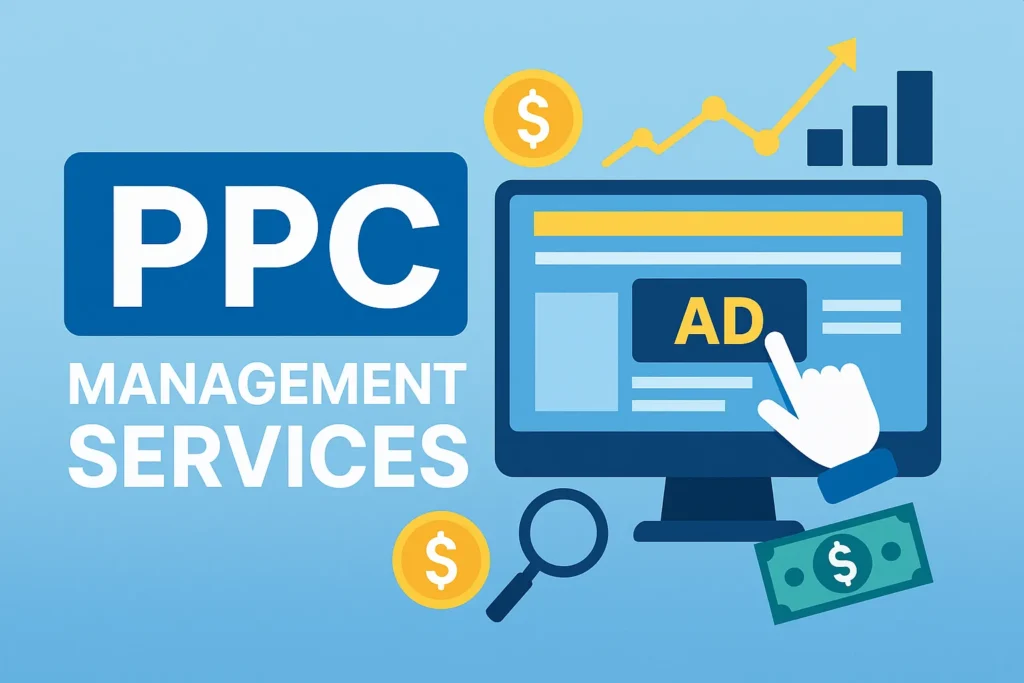







 por LuxStudio
por LuxStudio