What to do if your phone is being tracked
If you’re asking yourself, “Is my phone being tracked?”, this quick guide will help you identify clear signs of spying and give you immediate steps to protect your data and privacy.
⛔ Do not ignore the warning signs — your device security might already be compromised.
Follow the steps below to regain control of your smartphone.
🔍 Signs That Your Phone Might Be Tracked
- Battery drains fast for no clear reason
- Phone heats up even when idle
- Strange noises or echoes during calls
- High mobile data usage with no explanation
- Unknown apps installed
- Sudden performance slowdown
- Weird notifications, pop-ups, or automatic links
📱 Step 1: Check App Permissions
- Go to Settings > Apps
- Review each app and tap on Permissions
- Disable unnecessary access to your camera, microphone, and location
🧹 Step 2: Remove Suspicious Apps
- Uninstall anything you don’t recognize or remember installing
- Use a trusted tool like Malwarebytes Mobile Security (Android) to scan your phone
- For iPhones, use Malwarebytes Mobile Security (iOS)
🛠️ Step 3: Reset Your Device (If Needed)
If suspicious behavior continues:
- Go to Settings > System > Reset > Factory Data Reset
- This removes hidden spyware or trackers
⚠️ Make a backup first of your photos, contacts, and important files
🕵️ Step 4: Change Your Passwords
- Update your email, social media, and banking passwords
- Enable 2FA (two-factor authentication) wherever possible
🔐 Step 5: Protect Your Phone Against Future Tracking
- Use a reliable and up-to-date antivirus
- Only install apps from the Google Play Store or App Store
- Avoid clicking suspicious links received by SMS, WhatsApp, or email
- Never share your IMEI or serial number with anyone
📍 Step 6: Disable Location Tracking
- Android: Settings > Location > Disable
- iPhone: Settings > Privacy > Location Services
🔒 Recommended Tools to Keep Your Phone Safe
| Tool | Purpose | Link |
|---|---|---|
| Bitdefender Mobile | Complete mobile antivirus | bitdefender.com |
| App Permission Manager | Manage app permissions | Google Play |
| Malwarebytes | Spyware & tracker detection | malwarebytes.com |
🧠 Frequently Asked Questions (FAQ)
How do I know if someone is tracking my phone without permission?
By noticing signs like battery drain, lag, or hidden apps you didn’t install.
Can someone track my phone using my number?
Yes, but usually it requires physical access or a tracking app installed.
Can I find out who is tracking me?
With forensic tools or professional tech support, it may be possible.
Should I go to the police if I’m being tracked?
Yes. Tracking someone without consent is a crime. Save evidence and file a police report.
✅ Conclusion
If you suspect your phone is being tracked, don’t ignore the signs.
Follow this step-by-step guide to secure your privacy, strengthen your digital safety, and block unauthorized access to your device. DomiNetec is here to help you stay protected.
🔁 Re-take the Test Anytime
Still unsure? Want to make sure your phone is 100% secure?
We recommend taking our WhatsApp privacy check again — it’s free, fast, and can help detect new threats.

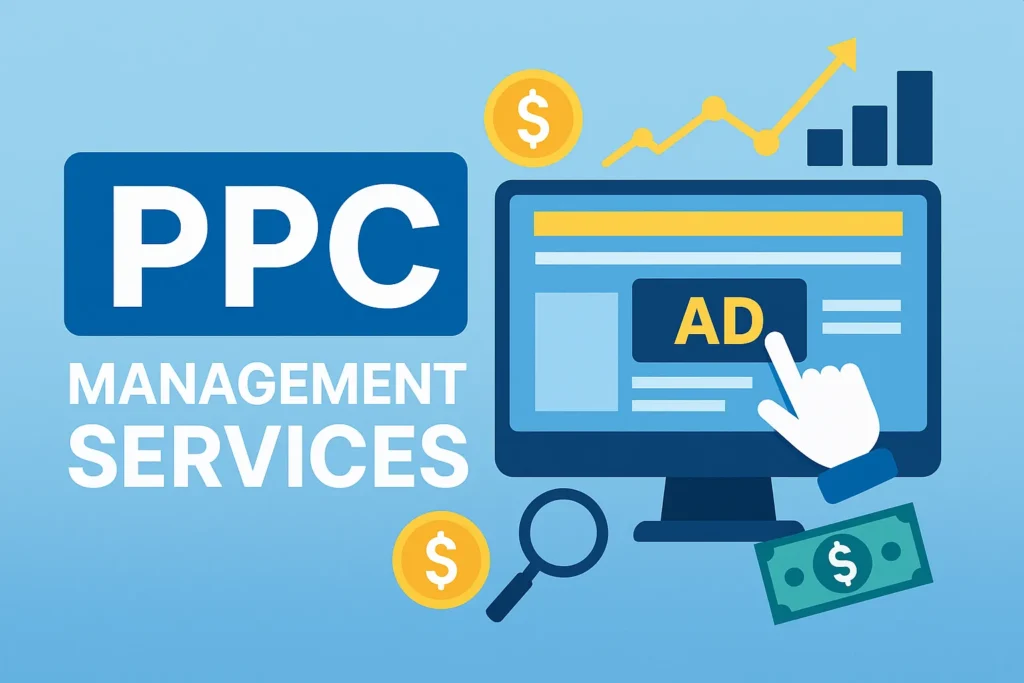







 por LuxStudio
por LuxStudio